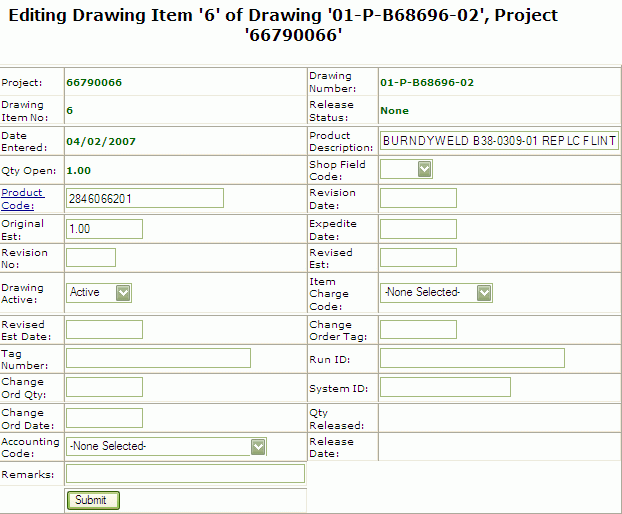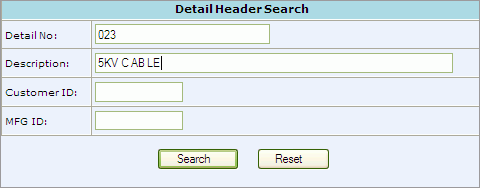
At the main menu, click on Drawings -> Search, the Search Criteria Screen is displayed.
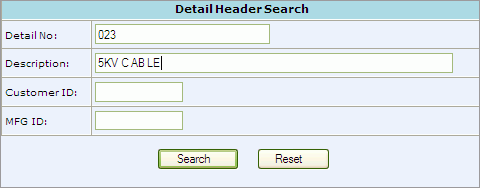
Enter you search parameters and click the Search. Drawing List is returned.
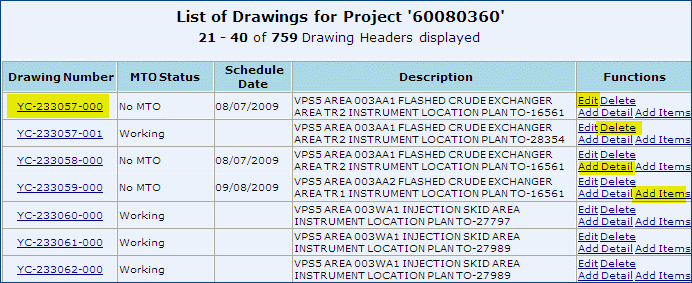
Select a Drawing Number to View a list of Items contained within the Drawing. From this list you may Edit or Delete individual items.
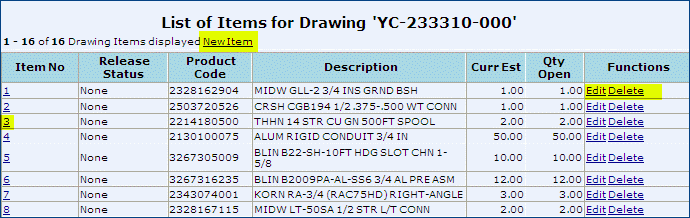
Clicking on an Item No, (6) for example, will open the following Edit Screen.