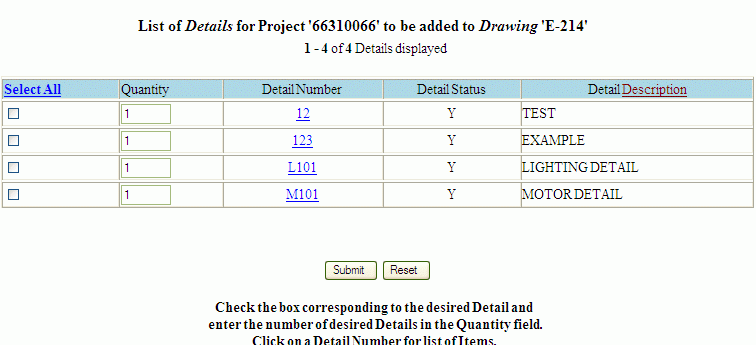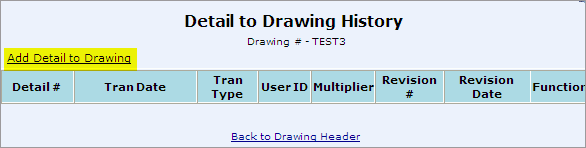
Select the Add Detail to Drawing link (highlighted in yellow) ...
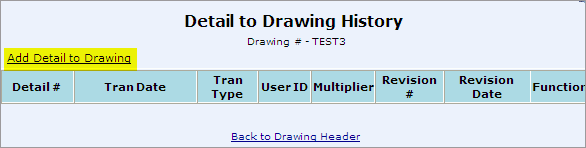
... to open the Detail Header Search window. In this window you are searching for a Detail that has already been added to the Project. The Detail, when selected, will be inserted into the current drawing.
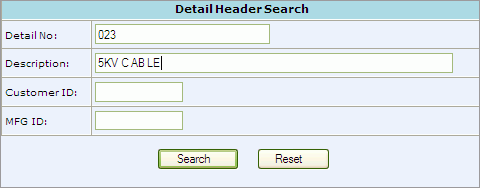
Search Filters:
Detail Number: Enter all or part of the Detail Number if known in this field. If part of the Detail number is entered, all Details with those numbers will be returned.
Description: Enter all or part of the Detail Description.
Customer ID: Customer ID number
MFG ID: Manufacturer ID number
Enter you search parameters and click Search. Drawing List is returned which matches the entered criteria
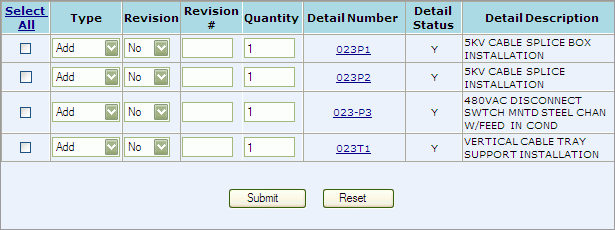
To
Add Details to the current drawing check the box to the corresponding
Detail Descriptions and click Submit (bottom of screen).